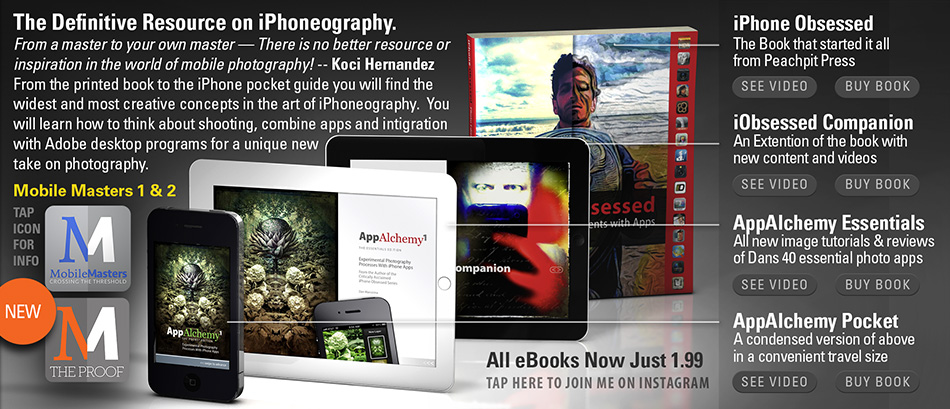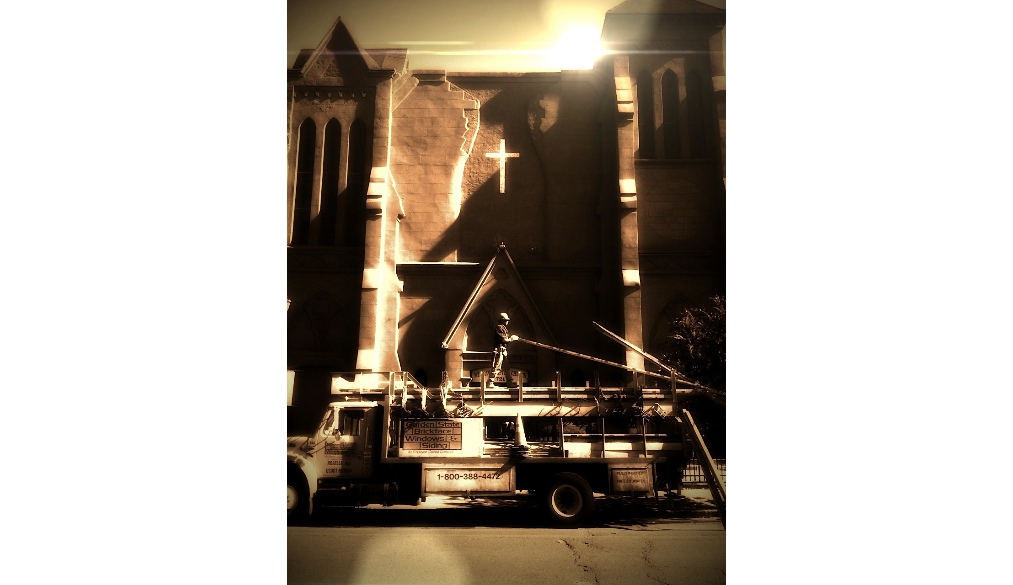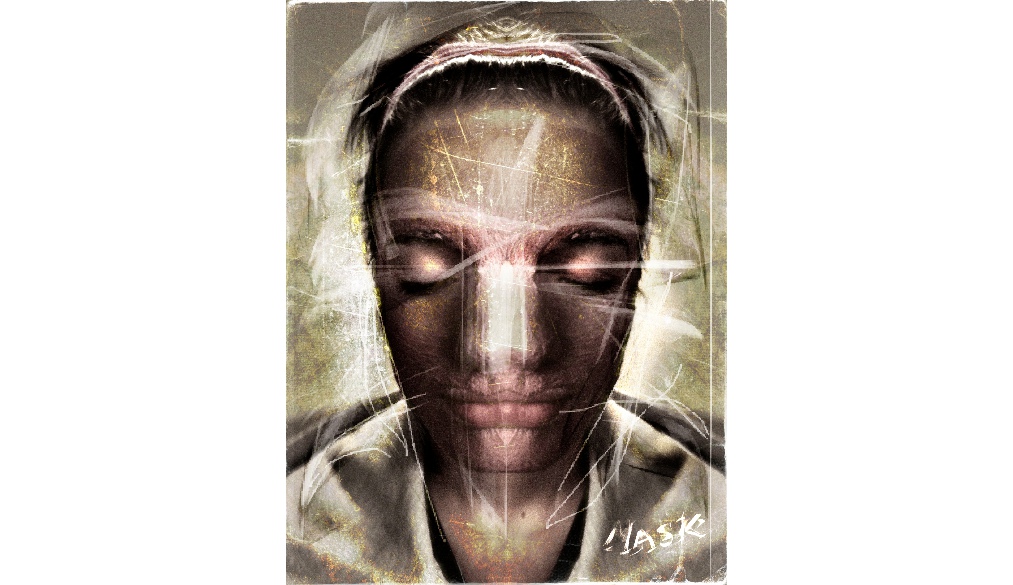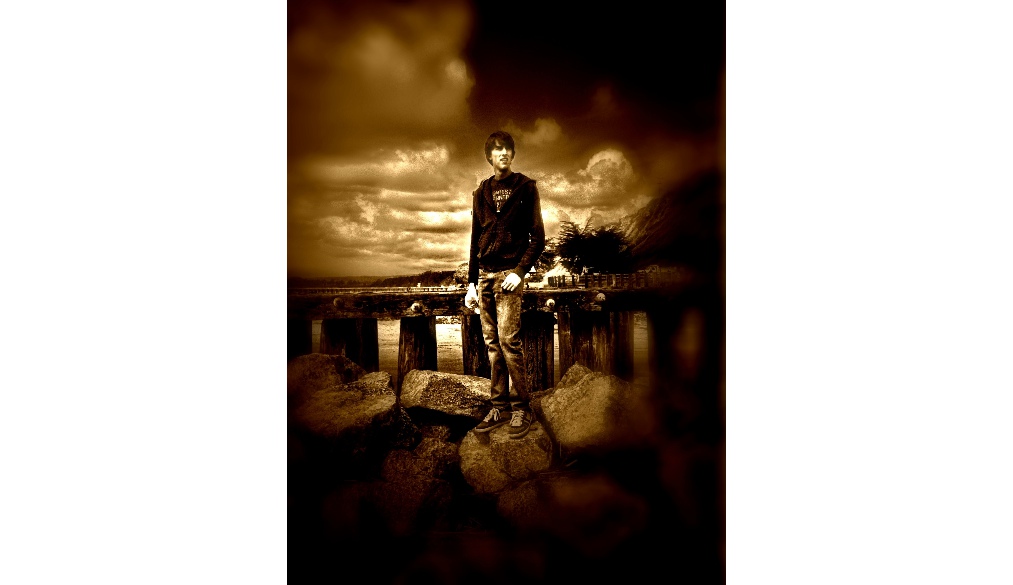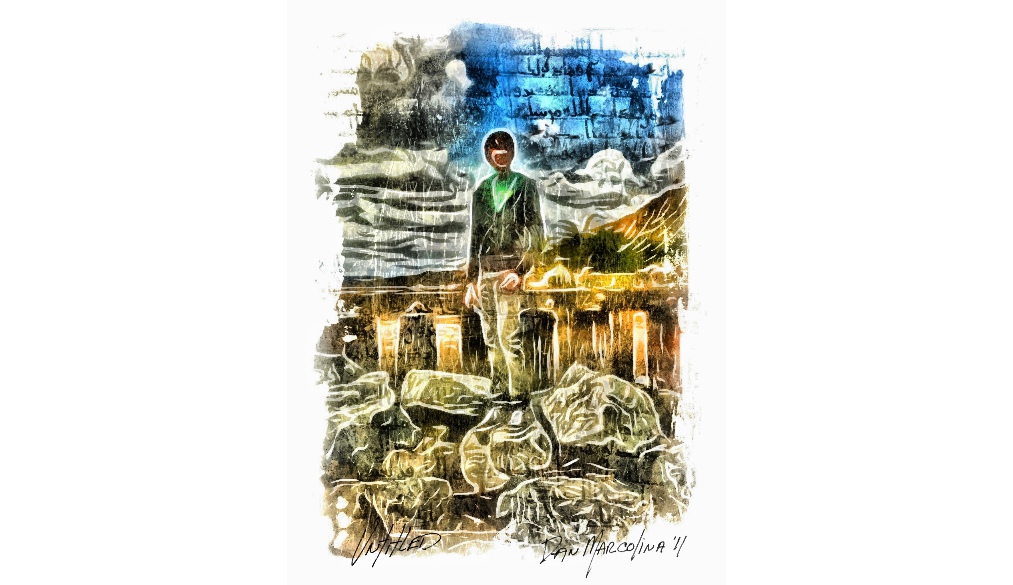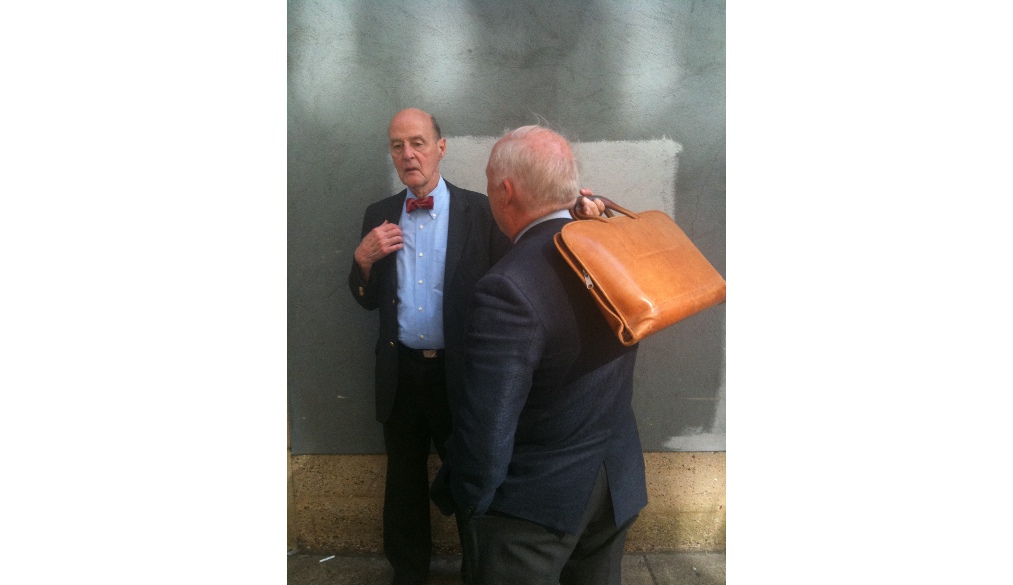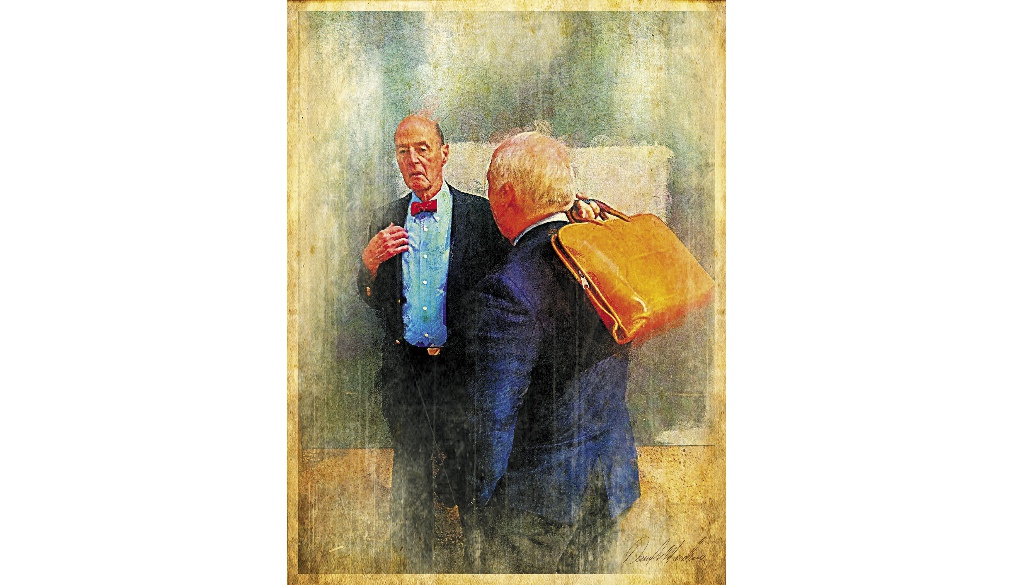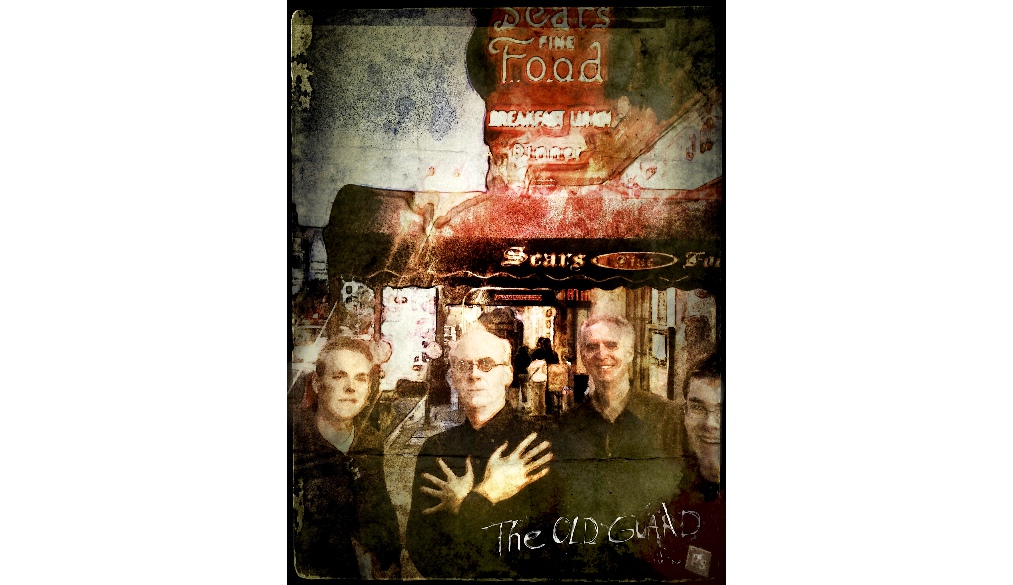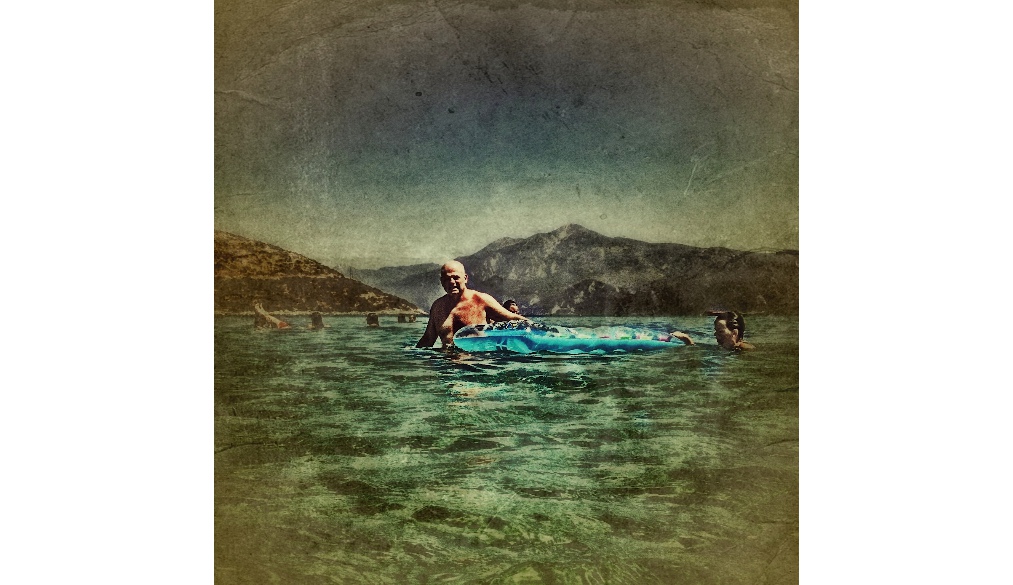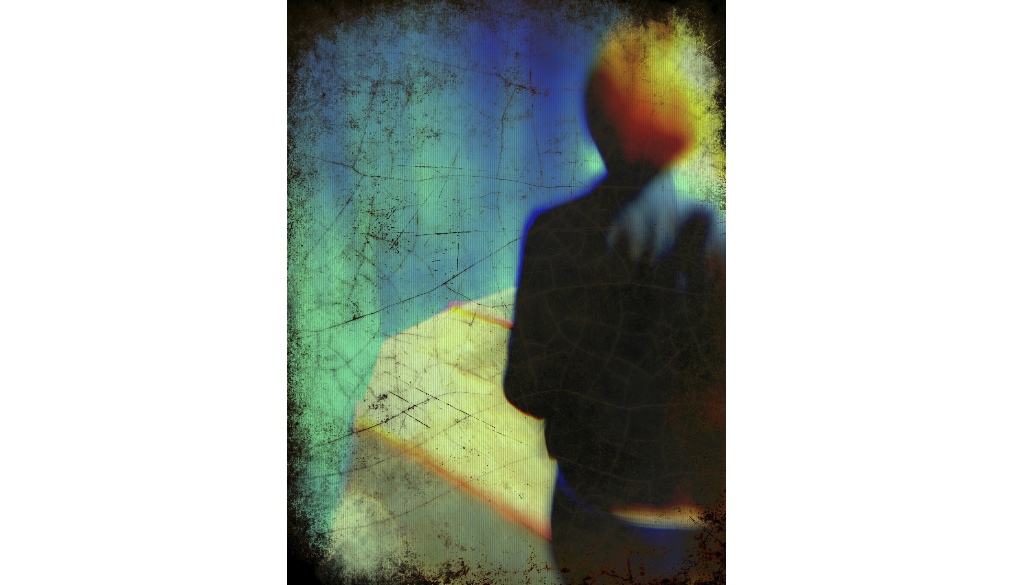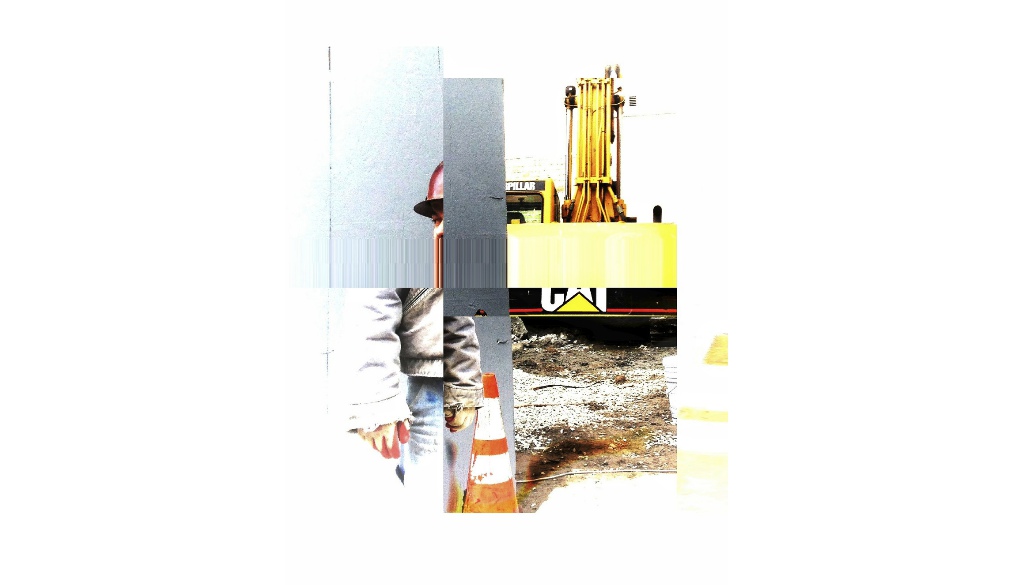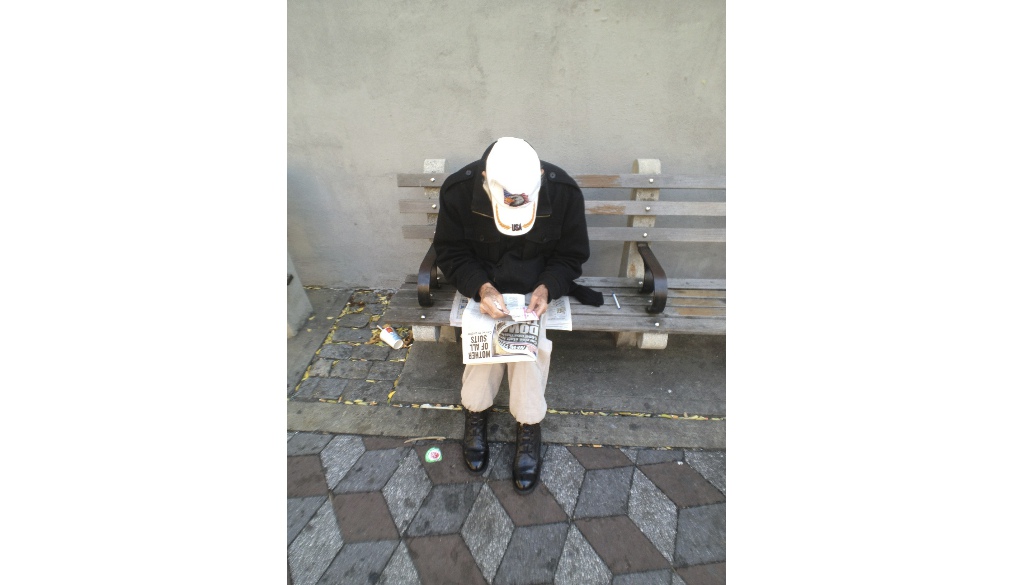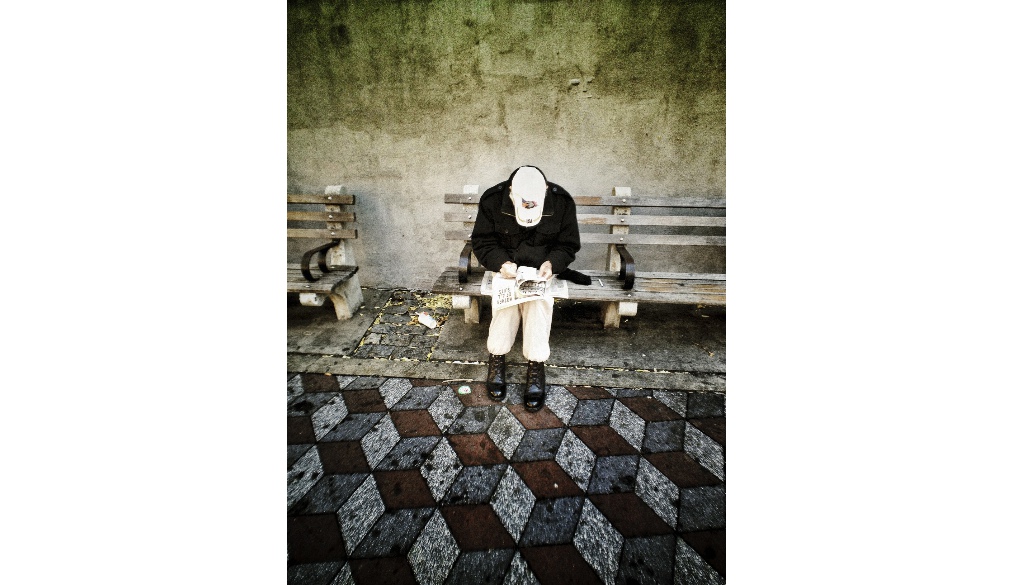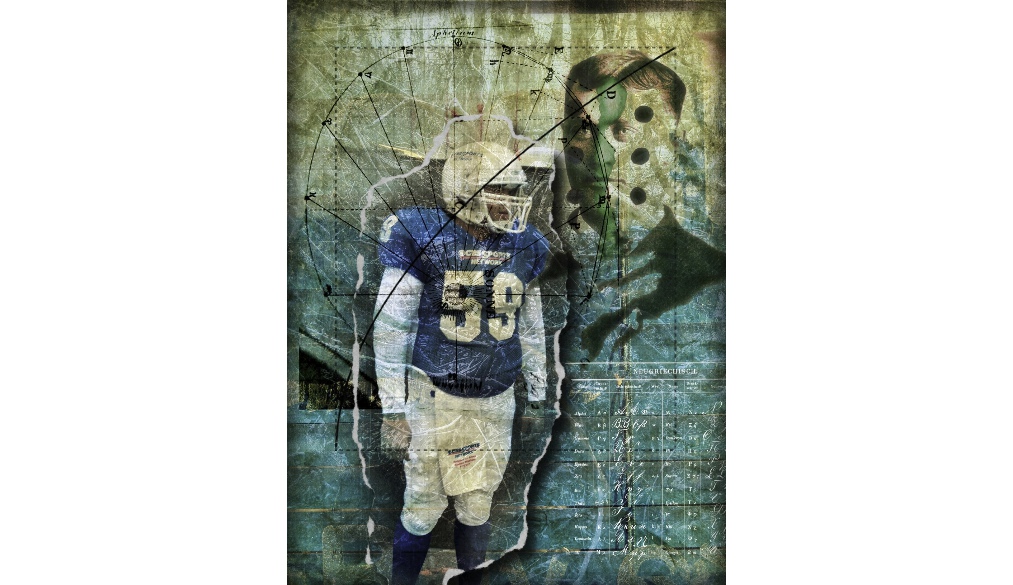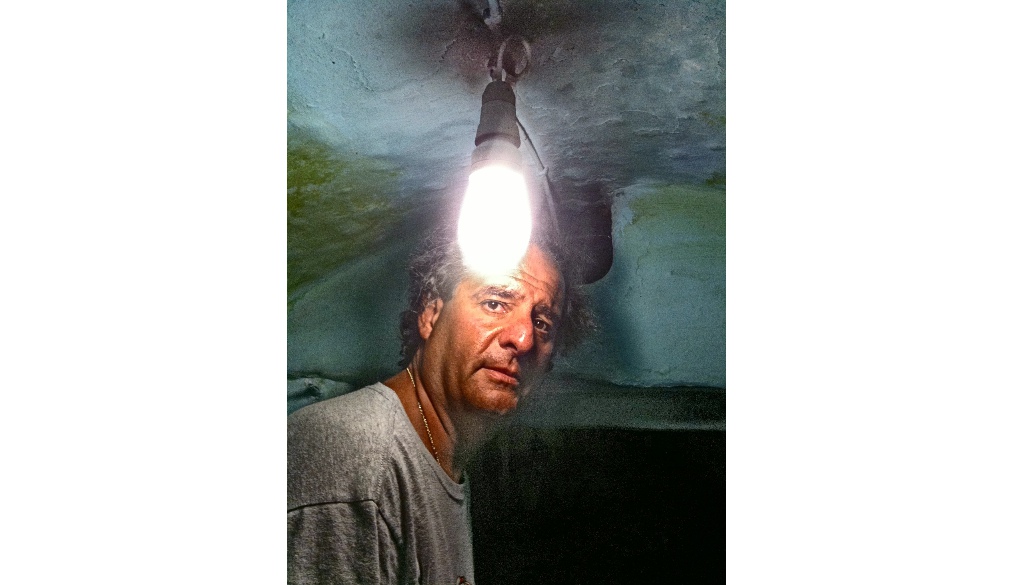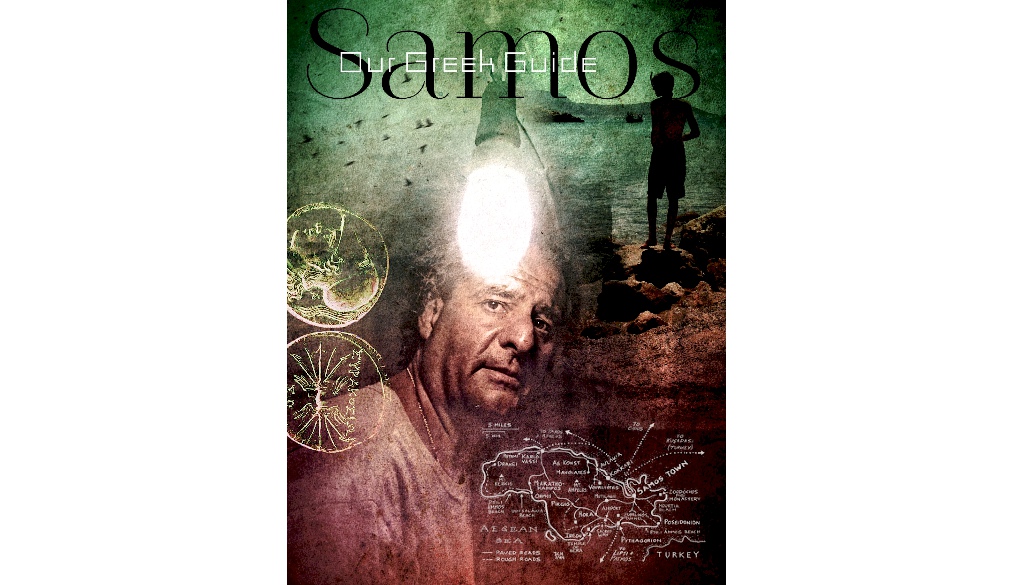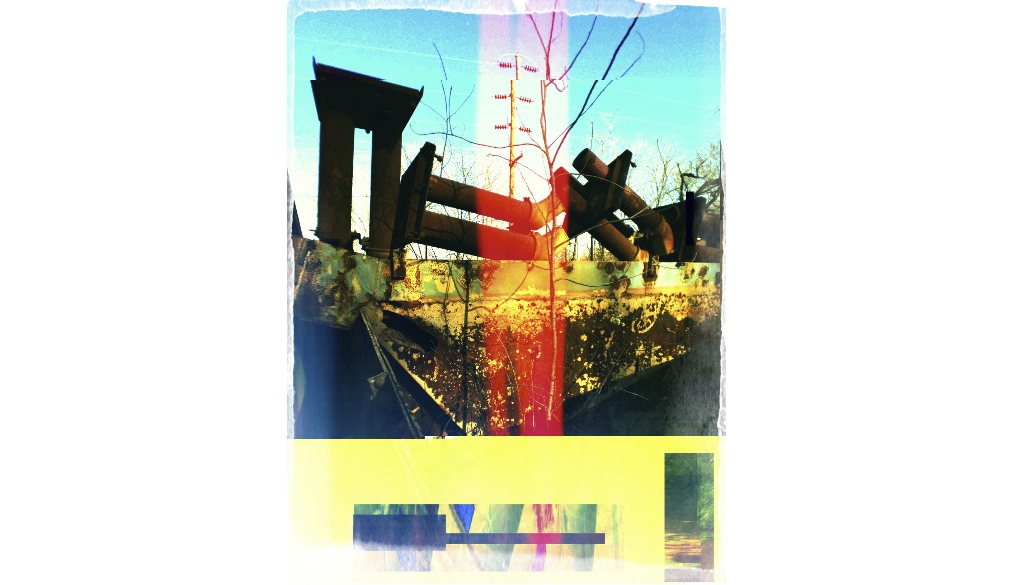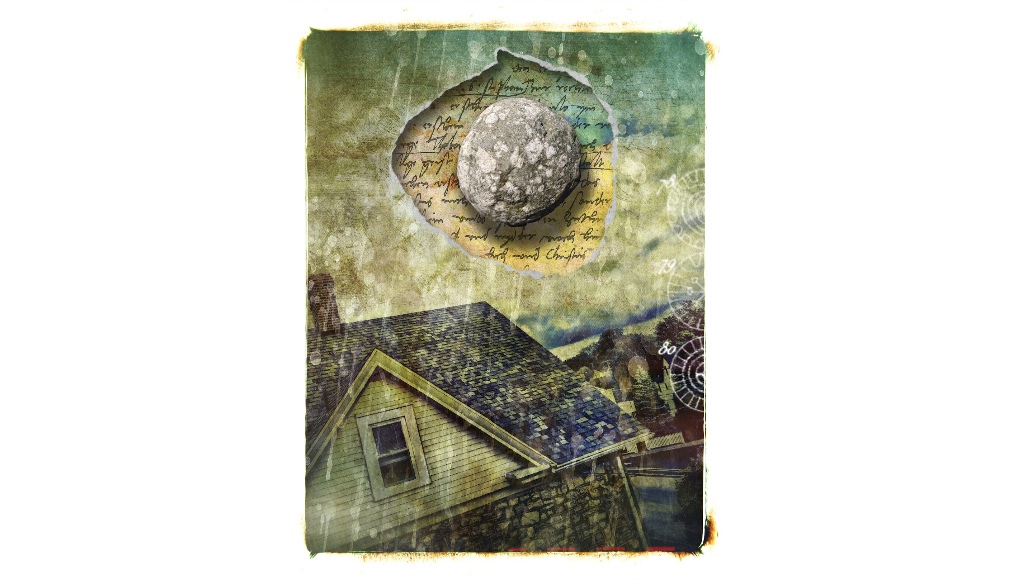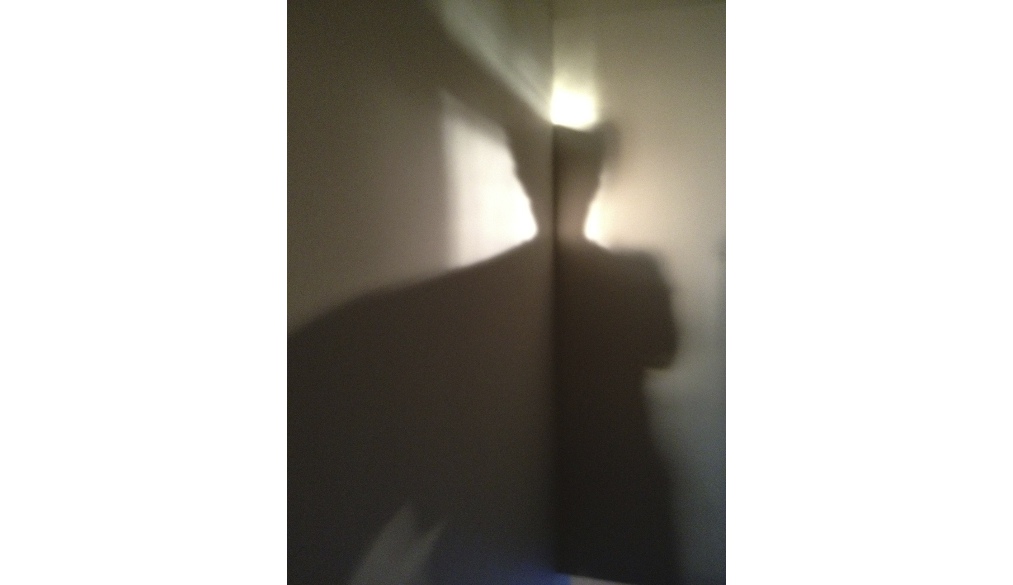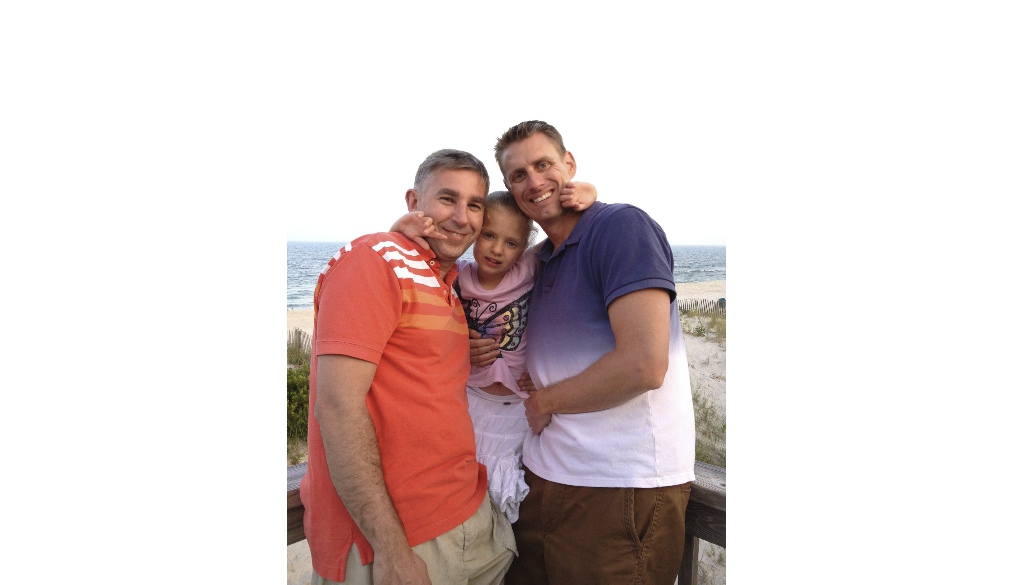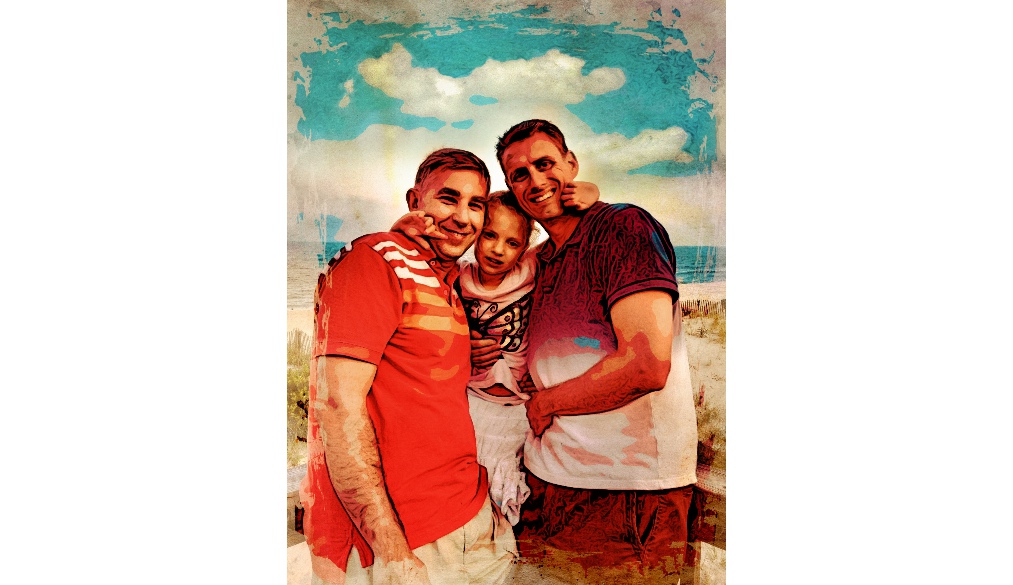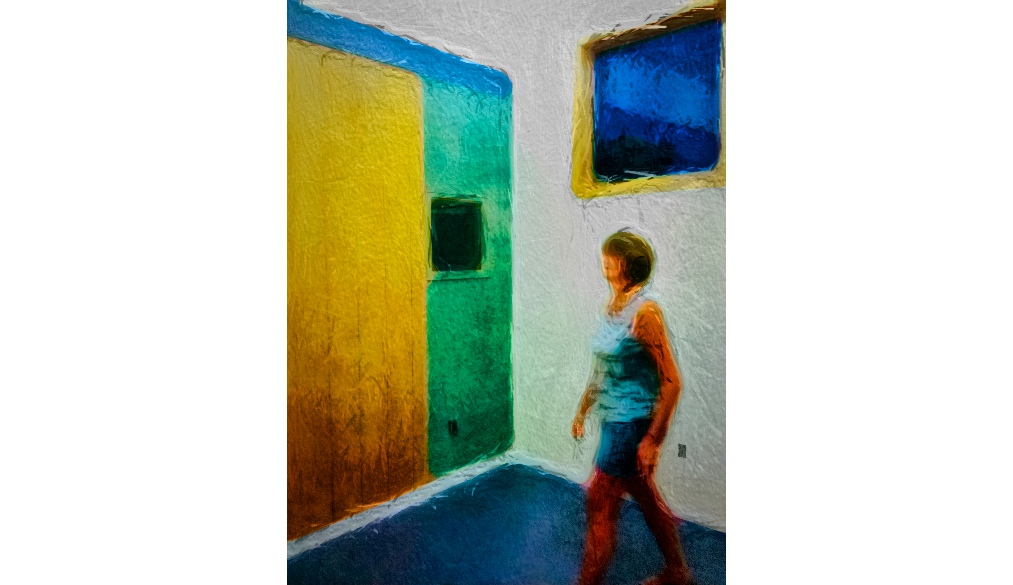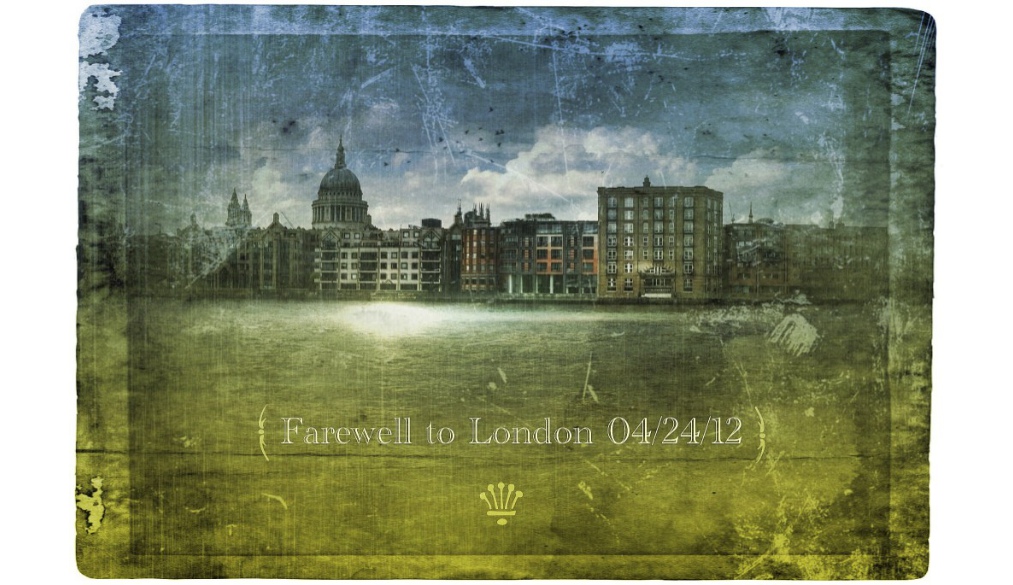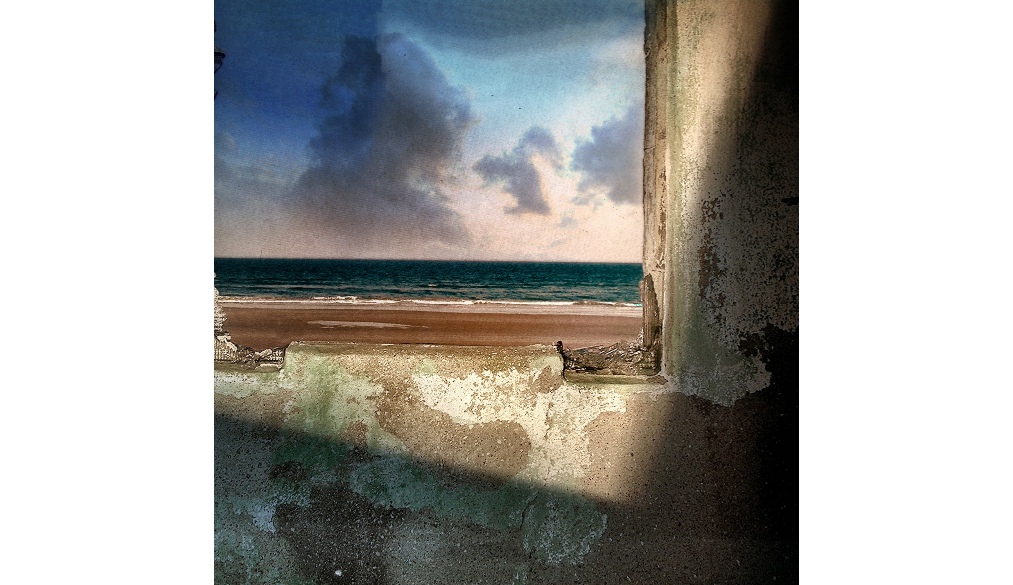COME FOR A MORE PERSONAL VISIT OF MY FILM vs PHONE WORK TAP HERE
iPhone Obsessed
Photo Editing Experiments with Apps
Beyond the Surface
This book also interacts with your iPhone. Download the free Microsoft Tag Reader from iTunes and scan one of 75 custom tags printed throughout the book. You will uncover a virtual layer of information.
TRY IT NOW DOWNLOAD THE FREE MICROSOFT TAG READER AND SCAN THESE TAGS
Uncover Virtual Information Like Video Demos, Resources, and Galleries
A video tour of each app Individual video demos by the author of all the apps showing tricks and hidden features.
Link to the developer's site See the latest news and upadates, get tutorials, and see user samples from the app.
iTunes download link From the master control panel you can immediately jump to the iTunes download link and buy the app.
Expand your viewpoint Link to the author's personally selected galleries to view his latest experiments.


iPhone Obsessed will raise the typical expectation of iPhone photography and show how the combination of picture choice and multiple app processing can make a simple snapshot into an statement. And with over 4 hours of video covering the key features of over 45 apps along with step-by-step tutorials on key images throughout the book you will be able to get into the creative zone more efficiently!
The iPhone Obsessed iPad Companion App
Featured in What’s Hot and New and Noteworthy in iTunes! Top 50 in US, UK, DE, FR, IT... “The app takes the art of iPhoneography to a new level.” @PhotoJack, Jack Hollingsworth
Click below to see features!
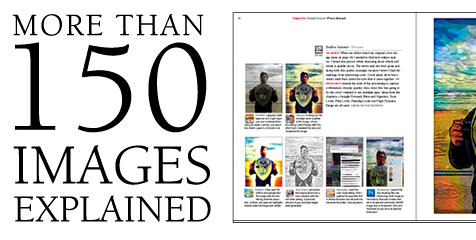
How to See With the iPhone and How To Do.
Chapter One Seeing Mobile Moments
Shooting with a mobile phone camera has its advantages and disadvantages. It comes down to letting its strengths guide your picture taking.
Chapter Two Straightforward
Several workhorse apps may not be best for effects but are essential in the tune-up of an image or getting it ready for postprocessing. Featured Apps Photoshop Express, Iris Studio, DXP, Tiffen PhotoFX, Perfectly Clear, Touch Retouch, TouchUp Studio
Chapter Three Grunge
Why would you want your brand-new shiny iPhone to output dirty scratch images? Because we like the sound of the word grunge! Featured Apps FotoMuse, PicGrunger, PhotoCopier
Chapter Four Blurs and Vignettes
Adding blur to an already soft mobile image can transform it into a dream state, which allows for a more symbolic interpretation. Featured Apps TiltShift, BlurFX, CameraKit
Chapter Five Toon Looks
Create your own graphic novel with these apps. One of them is the best line conversion program I have ever seen on any platform! Featured Apps ToonPaint, Percolator, ArtistaHaiku
Chapter Six Film Looks
Did you think film was dead? Well, these apps bring that celluloid feel back to your images with just a hint of chemistry smell. Featured Apps PlasticBullet, FilmLab, Hipstamatic
Chapter Seven Painting Looks
Some of the qualities of a low-res digital image make it perfect to meld into a painting. The smudging and stroking can bring clarity to your idea. Featured Apps Artist'sTouch, ArtistaOil, SketchMee
Chapter Eight High Dynamic Range
One picture is good, but blending the best from two is better. Shadows and highlights are balanced and blended for greater tonal range. Featured Apps ProHDR, TrueHDR
Chapter Nine Breakouts
Combining photos in grids and tearing and glitching them is thinking outside the box. Featured Apps Diptic, QuadCamera, LoFi, Andigraf, addLib, Cubism, Satromizer
Chapter Ten Adding Light
What is wrong with this picture? Try adding a ray, a pool, a glimmer of light. Featured Apps LensFlare, Light, LightLeak
Chapter Eleven Auto Effects
Some apps combine just the right blend of effects with the ability to randomize the settings so you can discover your images' true tone. Featured Apps PictureShow, LoMob, CameraBag
Chapter Twelve Parting Shots
See the beautiful mutations and learn how to unlock their mystery with the iPad Companion. Featured Apps BadCamera, PinHole Camera, FluidFX, AutoStich, TimeTracks, Symmetrix, FilterStorm, FX PhotoStudio
Seeing a Mobile Moment
Marcolina not only takes you through the step-by-step construction of the images, explaining which apps he used, but also the inspiration for the images—and what drew him to to take the picture in the first place.
Expected the Unexpected Think of this book as an alchemist's journal of creative elixirs, as you will discover the results of cross-mutating apps with a variety of image types. The author constanly scans iTunes for the most creative and useful favorites are all here.
ABOUT THE AUTHOR Dan Marcolina is the owner of Phila-based Marcolina Design & MarcolinaSlate LLC . Known for his award-winning print, web, and video work, Dan's images have appeared in juried shows and dozens of publications worldwide. His obsession with iPhone images has reinvigorated his love for both photography and visual experimentation.
Get our most recent iTunes title World Without Photoshop FREE by clicking here.